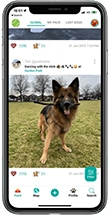How do I add multiple dogs to my DogPack profile?
When you create a new dog profile, it will be given the same username that you had for the first dog profile that you created. This new profile will be differentiated by the "dog name" and it will have it own profile section with it's own followers/following count, badges, and photo gallery. Features like notifications, and inbox will be unified for all of the dog profiles.
To add a new dog profile, start by long pressing the "Profile" icon on the bottom right hand side of the toolbar.

Proceed by clicking on "Add a dog profile" button.

Fill in the details and click ‘Save.’ If you have more than two dogs, you can repeat this process and add up to ten dogs to your account.

In order to now choose which profile you are viewing, you will have 2 options when you click on the "Profile" icon. Click on the profile card of the dog that you would like to view as shown in the screenshot below.