Back to FAQs
How do I change my DogPack username?
Changing your username on DogPack is simple and can be done through the Account & Info section.
Start by going to your profile section, opening the menu tab and going into “Account & info”.
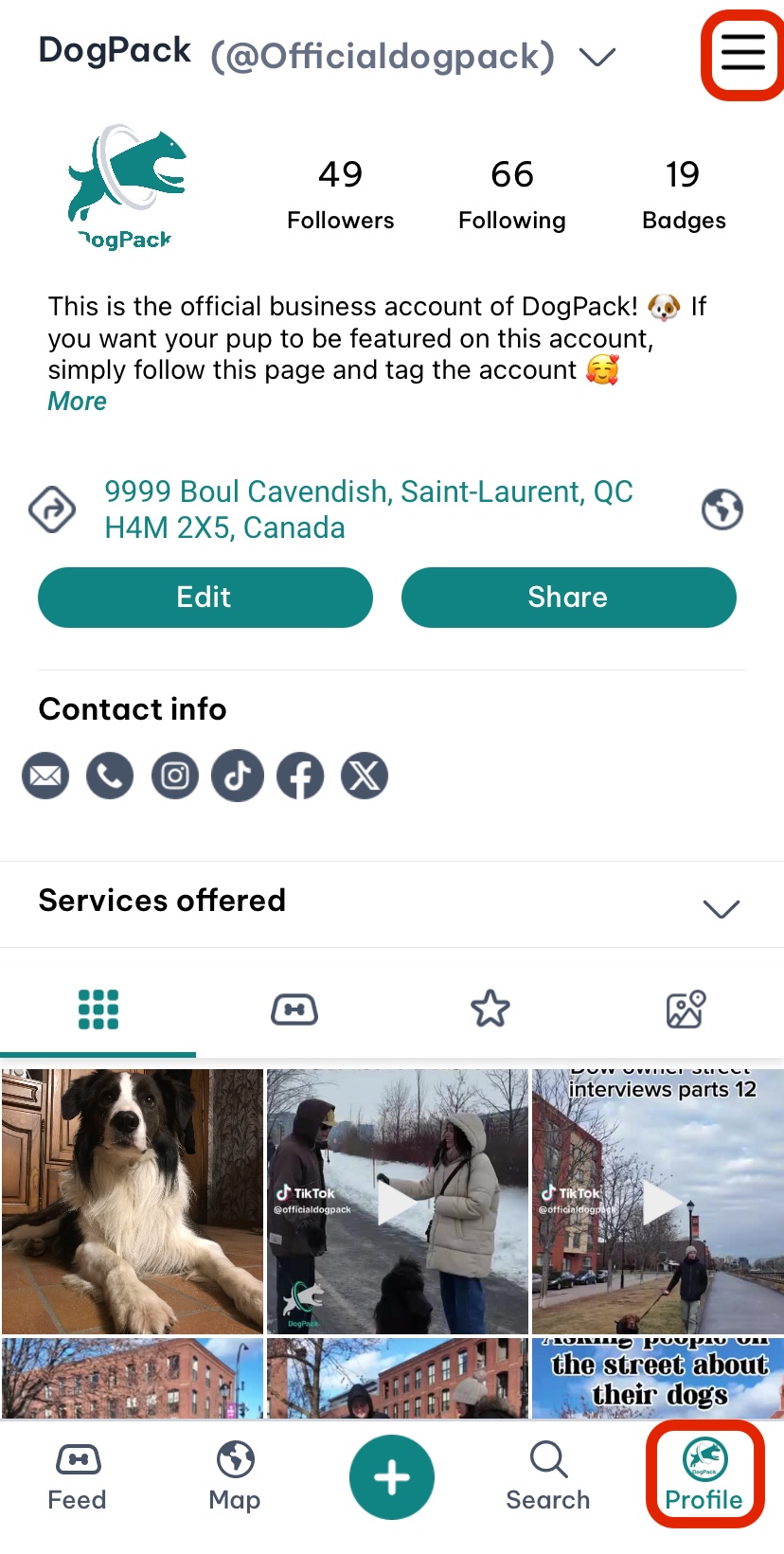
Click on your current username to edit it and make the desired changes.
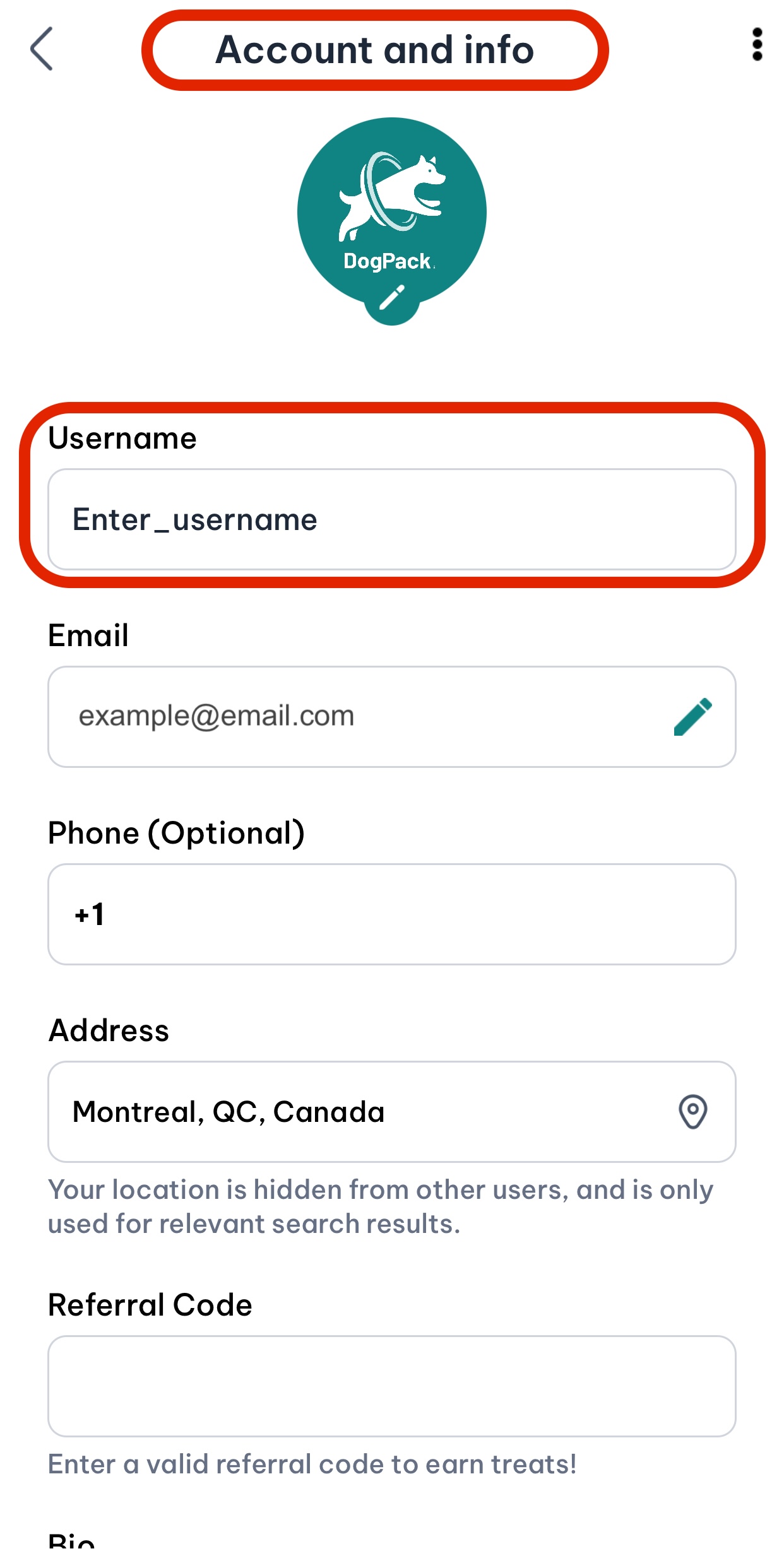
Don't forget to click updates at the button when you are done!








 Continue in App
Continue in App
 Continue in
Continue in
