On DogPack, users can recommend dog-friendly businesses so that other fellow dog owners in the area can discover it. If you notice that a dog business that you own is currently listed on the map, you can "claim" it.
Claiming a business will allow you to make edits to the business details whenever you need, as well as interact on the app as your business. The images that you post on the feed will automatically display to dog owners near your business location and dog owners on the app will be able to message you directly.
If you already have a DogPack account for your dog, begin from Step 1, if you do not have any DogPack account for your dog, register to the app as a business account and start from Step 2.
Step 1: Start by either a) holding down on the profile button, and a menu will appear, or b) Navigate to your profile section. At the top left, where your username and current profile name are displayed, click the arrow to open a menu.
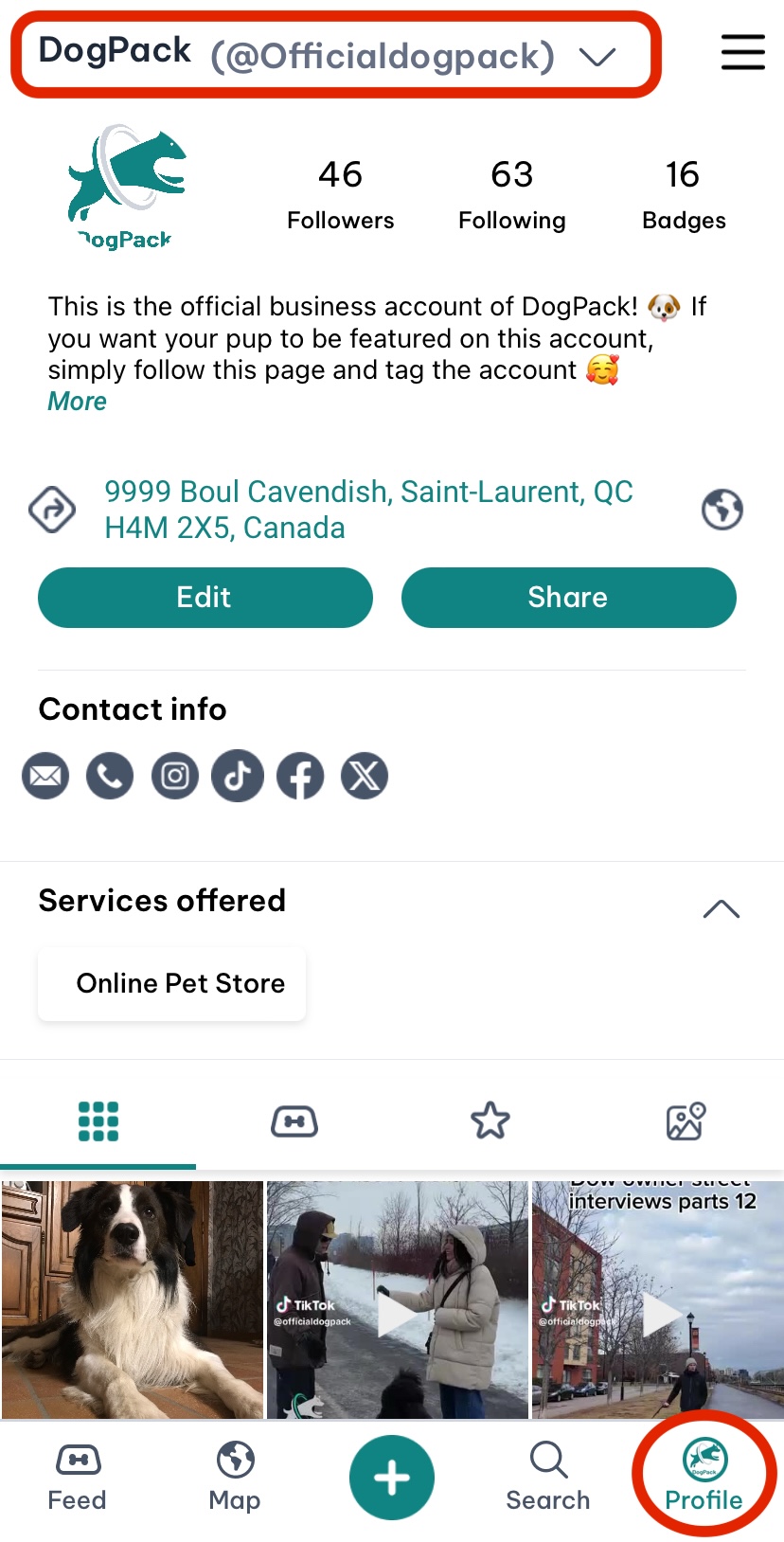
Step 2: Once the menu is open, click "Add a new dog or business profile. Proceed to select "Add a Bussiness Account".
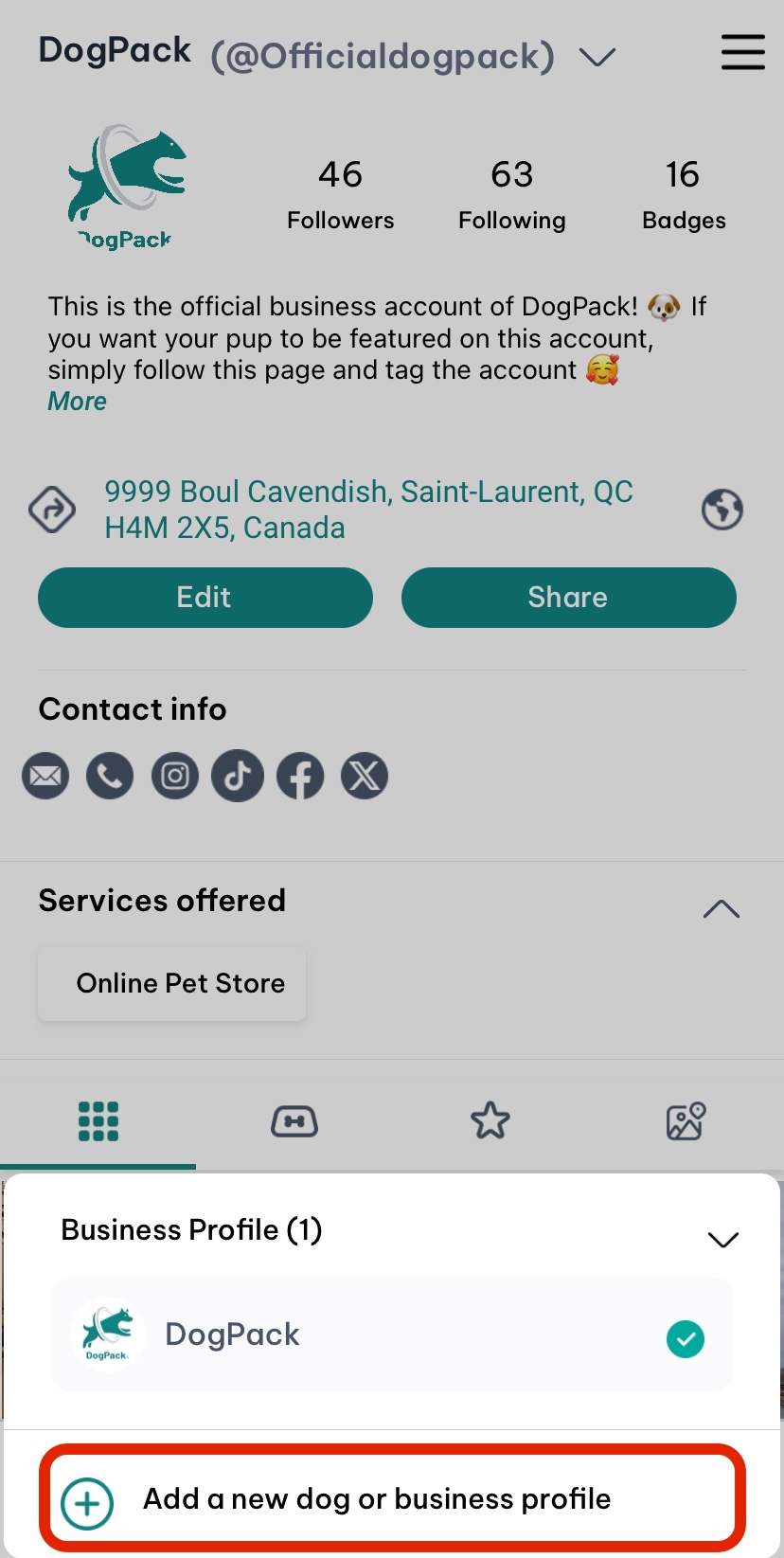
Step 3: You will be asked if your business is already listed on the app. Find your business on this list and click on the "Claim" button. If your business is not on the list, then simply click "Continue" and you can enter your business details.
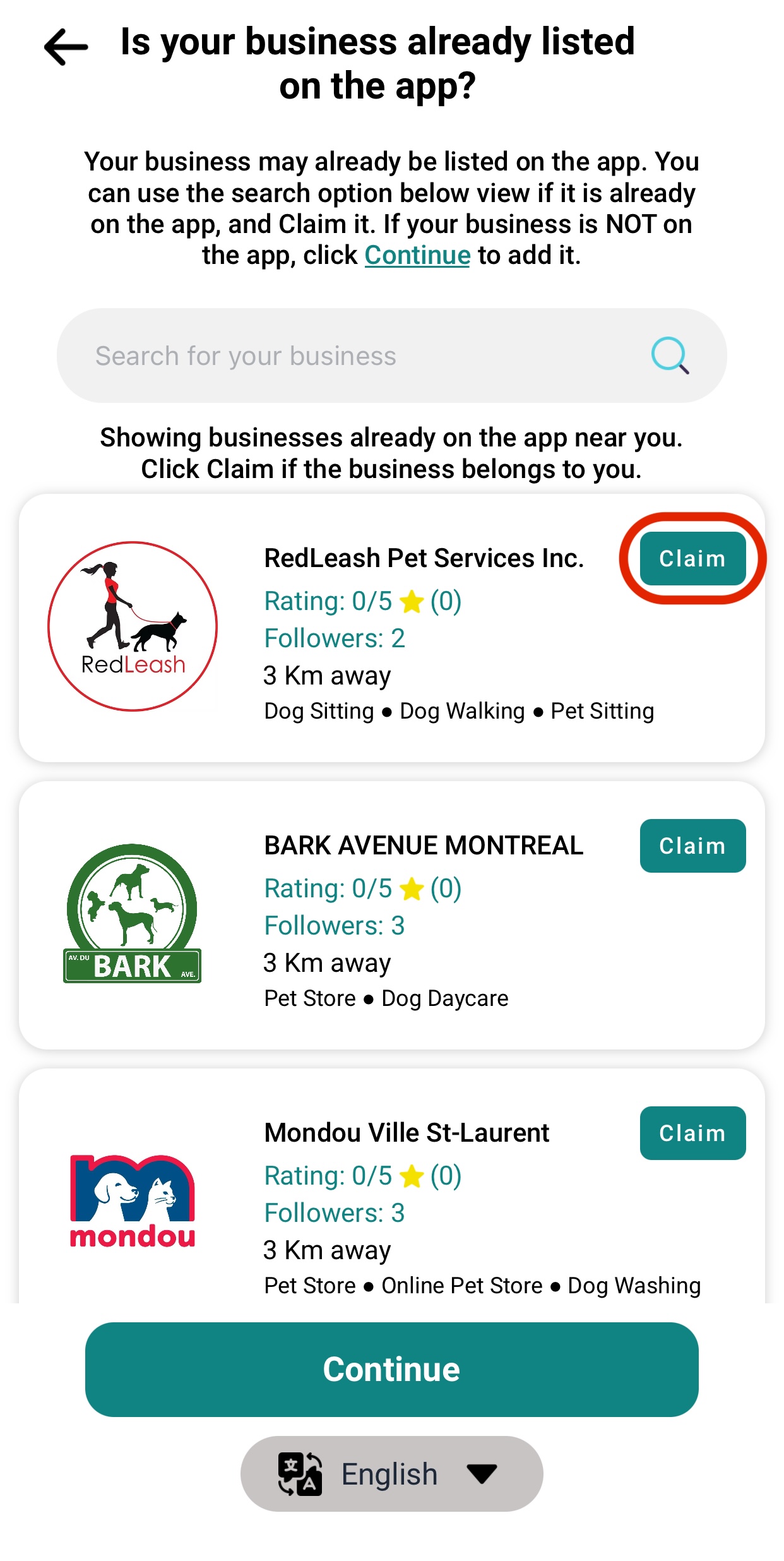
Step 4: Once you click on the "Claim" button, you will receive a 4 digit code to the email associated with that business (the email will be displayed on the screen). Once you enter the correct code, you will have full control of this business account.
Step 5: You can now switch between your "Dog" Account and your "Business" account easily by long pressing on the profile icon and pressing on the account that you would like to use.








 Continue in App
Continue in App
 Continue in
Continue in
