When signing up for DogPack, there is a designated space to enter a referral code. If you enter a valid referral code during this process, you’ll automatically receive 500 Treats associated with your account. You can view your Treat balance in the ‘Gift Cards and Giveaways’ section.
If you forgot to enter a referral code during signup or signed up using one of the social buttons (Facebook, Apple, or Google), don’t worry! You can still enter a valid code later.
Here’s how to add a referral code after signing up:
1. Go to your Profile section.
2. Click on the menu button in the top right corner.
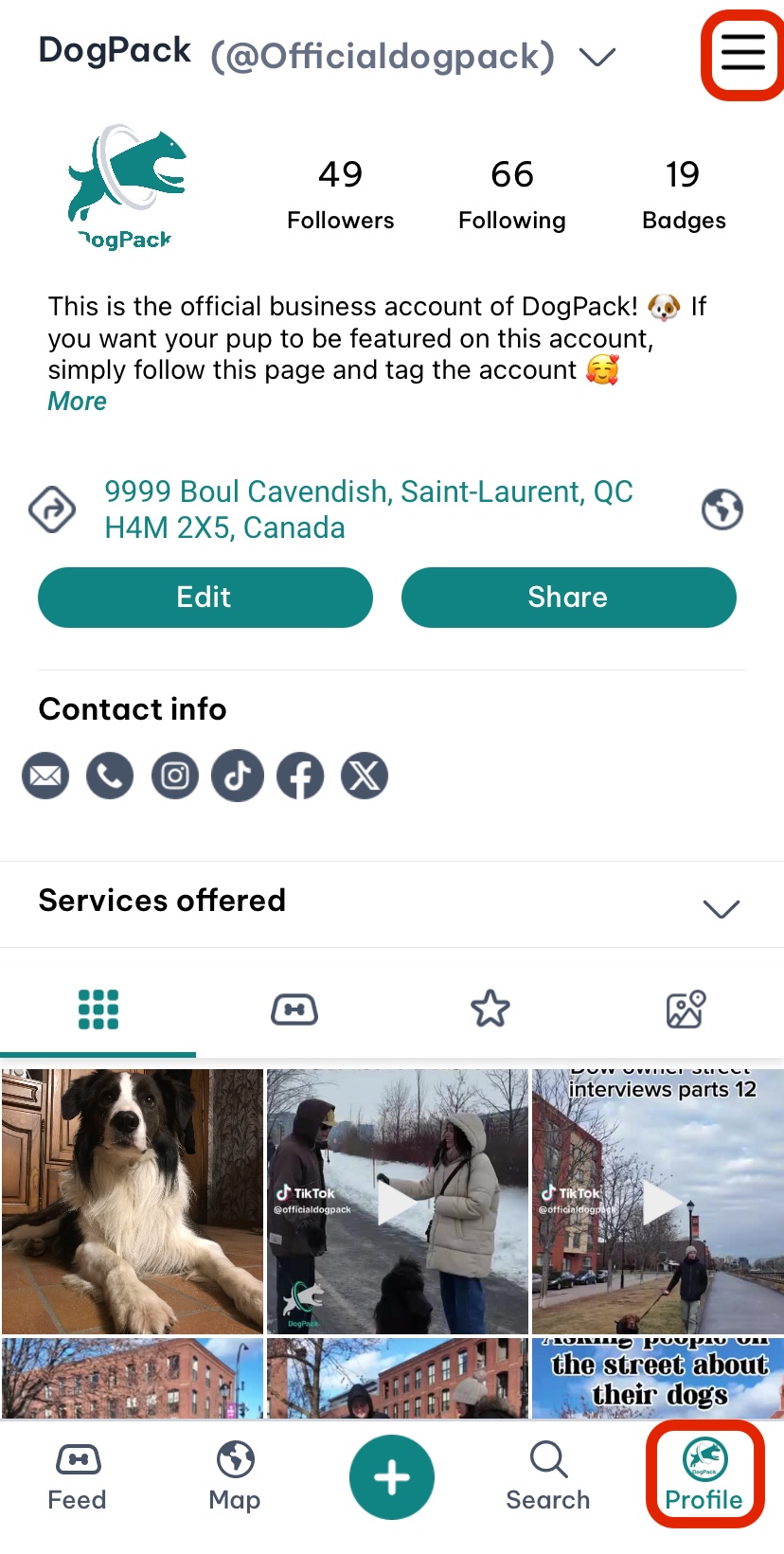
3. Find the "Account and info" option and click on it.
4. After entering the referral code, click the arrow on the right-hand side to apply it.
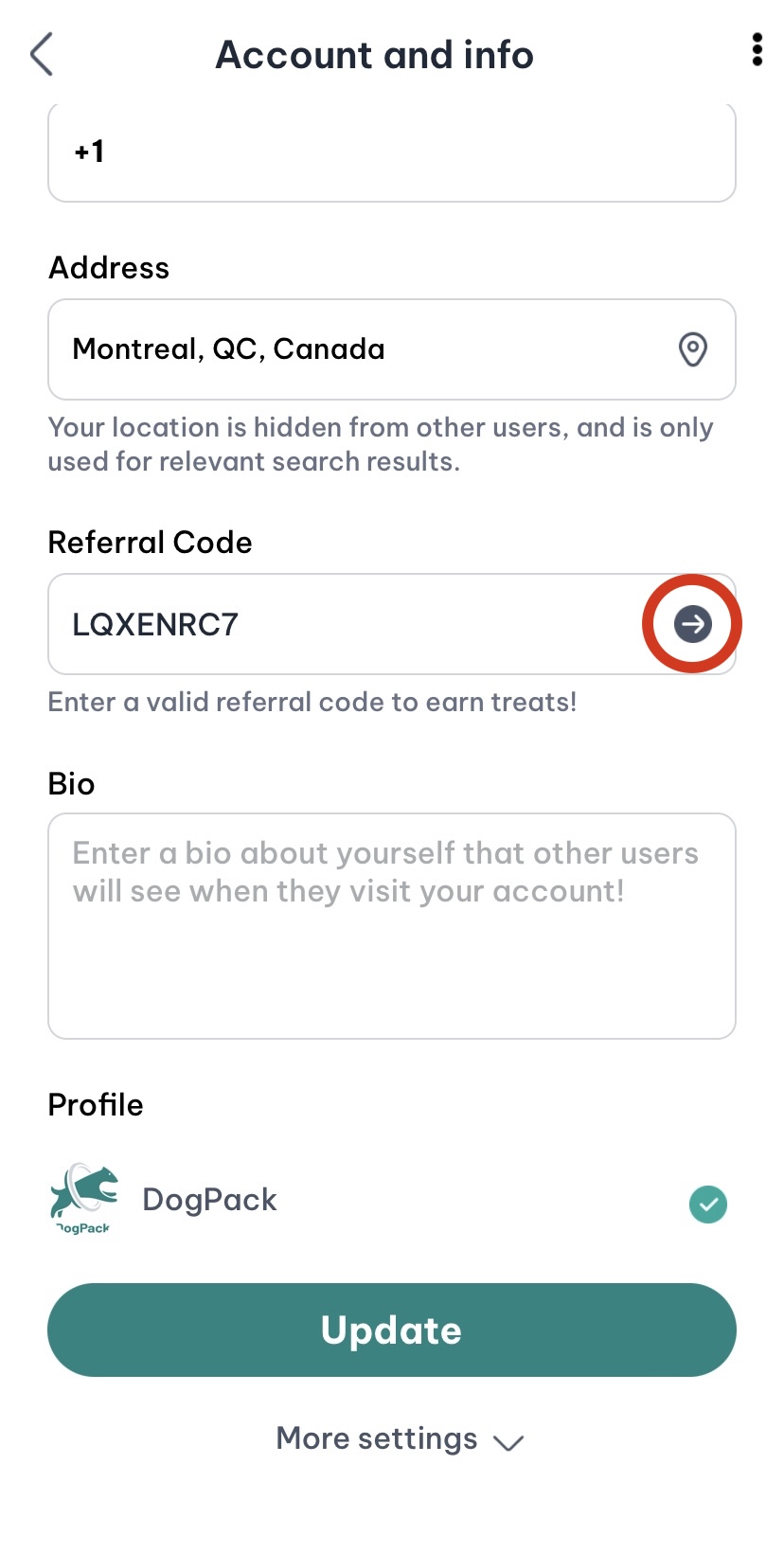
Once entered, your Treats will be added to your account, so you don’t miss out on any rewards!








 Continue in App
Continue in App
 Continue in
Continue in
